| ... | @@ -10,7 +10,7 @@ dependencies, Sverchok supports easy-to-use installation user interface. |
... | @@ -10,7 +10,7 @@ dependencies, Sverchok supports easy-to-use installation user interface. |
|
|
To use it, navigate to Edit => Preferences, then locate Sverchok
|
|
To use it, navigate to Edit => Preferences, then locate Sverchok
|
|
|
preferences under Addons section:
|
|
preferences under Addons section:
|
|
|
|
|
|
|
|
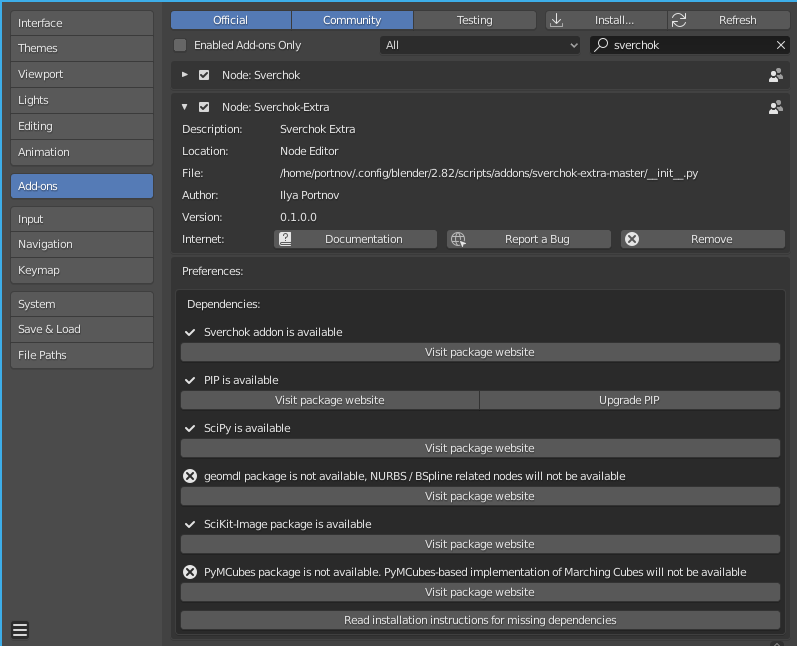
|
|
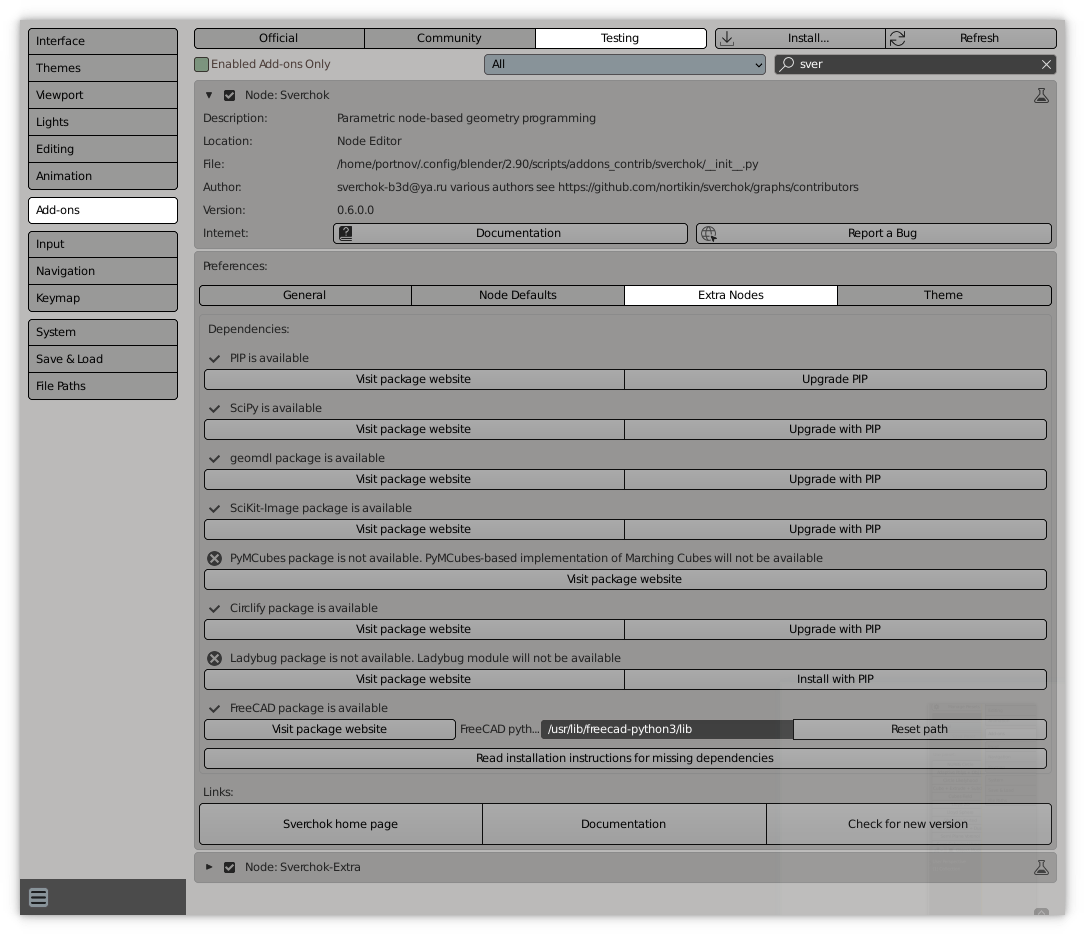
|
|
|
|
|
|
|
|
The dialog shows current status of all dependencies. For dependencies that can
|
|
The dialog shows current status of all dependencies. For dependencies that can
|
|
|
be installed by `pip`, but are not yet installed, this dialog will show an
|
|
be installed by `pip`, but are not yet installed, this dialog will show an
|
| ... | @@ -181,19 +181,22 @@ The following nodes can optionally use Geomdl: |
... | @@ -181,19 +181,22 @@ The following nodes can optionally use Geomdl: |
|
|
|
|
|
|
|
## Install FreeCAD py3lib
|
|
## Install FreeCAD py3lib
|
|
|
|
|
|
|
|
|
You have to use FreeCAD of version 0.18 or newer (nightly builds of 0.19 work fine).
|
|
|
|
|
|
|
### linux:
|
|
### linux:
|
|
|
|
|
|
|
|
|
1. Install FreeCAD (or just it's libraries, that will be enough):
|
|
|
|
|
|
|
$ sudo apt install libfreecad-python3-0.18
|
|
$ sudo apt install libfreecad-python3-0.18
|
|
|
|
|
|
|
|
Maybe you will need to do next:
|
|
Note that in Ubuntu there is a [bug](https://bugs.launchpad.net/ubuntu/+source/freecad/+bug/1866914) in FreeCAD package; so if you are having error messages like `libnglib.so: no such file or directory`, then to work around this bug, you have to do the following:
|
|
|
|
|
|
|
|
$ sudo apt install libnglib-6.2.1804
|
|
$ sudo apt install libnglib-6.2.1804
|
|
|
$ sudo echo '/usr/lib/x86_64-linux-gnu/netgen' >> /etc/ld.so.conf.d/x86_64-linux-gnu.conf
|
|
$ sudo echo '/usr/lib/x86_64-linux-gnu/netgen' >> /etc/ld.so.conf.d/x86_64-linux-gnu.conf
|
|
|
$ sudo ldconfig
|
|
$ sudo ldconfig
|
|
|
|
|
|
|
|
Add sverchok freecad-python3-lib path:
|
|
2. In Sverchok preferences dialog, in the "FreeCAD python path" field, enter `/usr/lib/freecad-python3/lib/` and press the "Set Path" button.
|
|
|
|
|
3. Restart Blender.
|
|
|
/usr/lib/freecad-python3/lib/
|
|
|
|
|
|
|
|
|
|
### Windovs:
|
|
### Windovs:
|
|
|
|
|
|
| ... | | ... | |